文章最后更新时间:
我看到别人的网站上有,问别人能提供一下教程不,人家不提供要我买他的子主题,可我不想买,就花时间研究了一下,现在我自己的站阿七源码也加上去了,而且还适配了手机显示日期的效果
演示效果:
![图片[1]-子比主题-卡片列表右上角添加文章发布时间-阿七源码](https://blog.wmr7.com/wp-content/uploads/2025/05/04.jpg)
教程开始:直接把下面的代码放在functions.php或直接新建func.php里面
//卡片列表添加文章发布时间blog.wmr7.com开始
function macgf_post_time() {
add_filter('the_time', function($time) {
if (is_single() || is_archive()) {
return '<span class="post-time">' . get_the_date('Y年m月d日') . '</span>' . $time;
}
return $time;
});
add_action('wp_footer', function() {
if (is_home() || is_archive()) {
echo '<style>
.posts-item.card::after {
content: "⚡ " attr(data-date);
position: absolute;
top: 5px;
right: 10px;
font-size: 14px;
color: #000;
pointer-events: none;
font-family: -apple-system, BlinkMacSystemFont, "Segoe UI", Roboto, sans-serif;
}
@media (max-width: 767px) {
.posts-item.card::after {
content: "⚡ " attr(data-date-mobile);
}
}
</style>';
echo '<script>
function setCardDates() {
document.querySelectorAll(".posts-item.card").forEach(function(card) {
card.setAttribute("data-date", "'.get_the_date('Y-m-d').'");
card.setAttribute("data-date-mobile", "'.get_the_date('m-d').'");
});
}
// 使用MutationObserver监听DOM变化
if (typeof MutationObserver !== "undefined") {
const observer = new MutationObserver(function(mutations) {
setCardDates();
});
observer.observe(document.body, {
childList: true,
subtree: true
});
}
// 初始设置
document.addEventListener("DOMContentLoaded", setCardDates);
window.addEventListener("load", setCardDates);
</script>';
}
});
}
add_action('after_setup_theme', 'macgf_post_time');
//卡片列表添加文章发布时间blog.wmr7.com结束到此教程结束。
阿七源码友情提示:修改原代码做好备份
© 版权声明
THE END


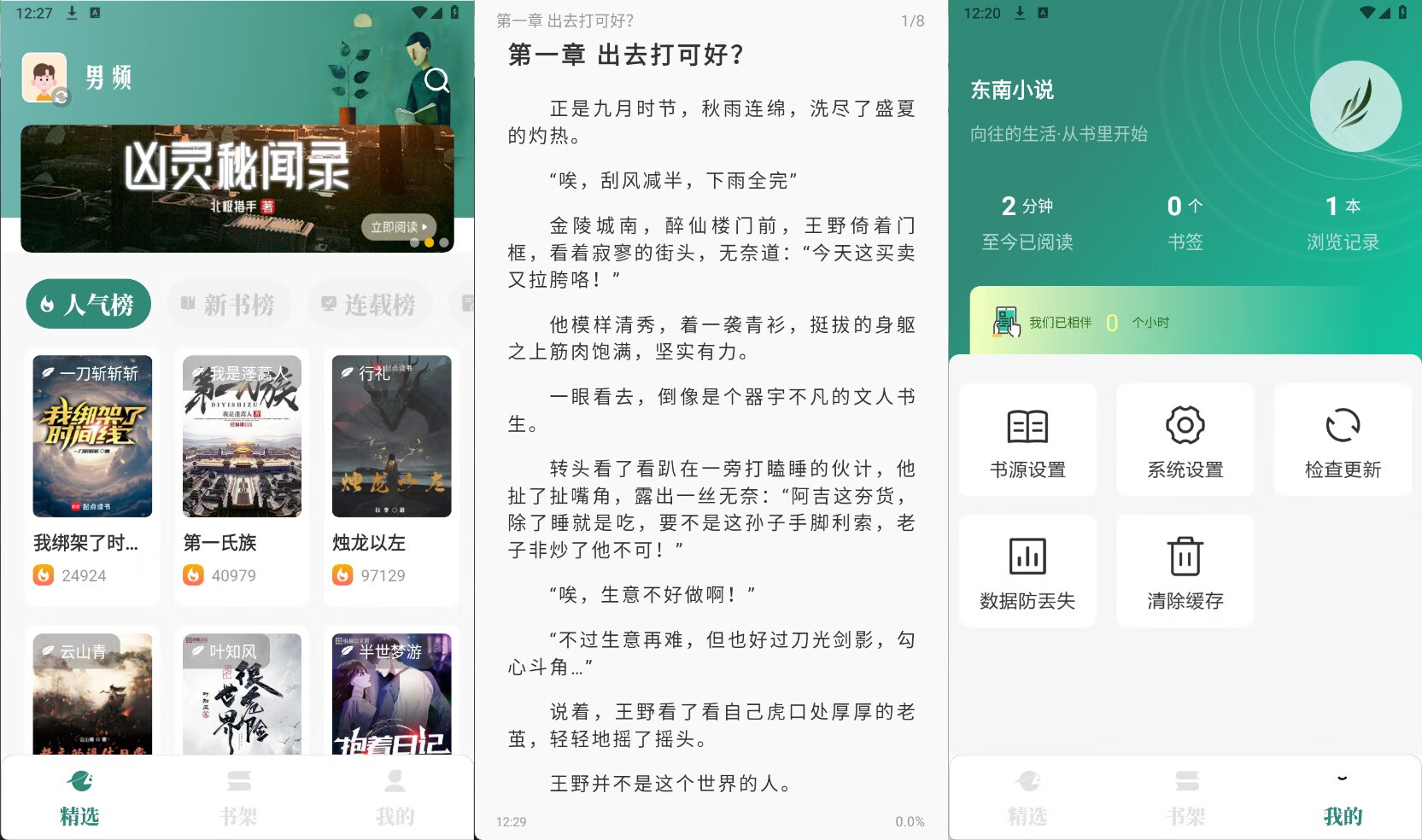
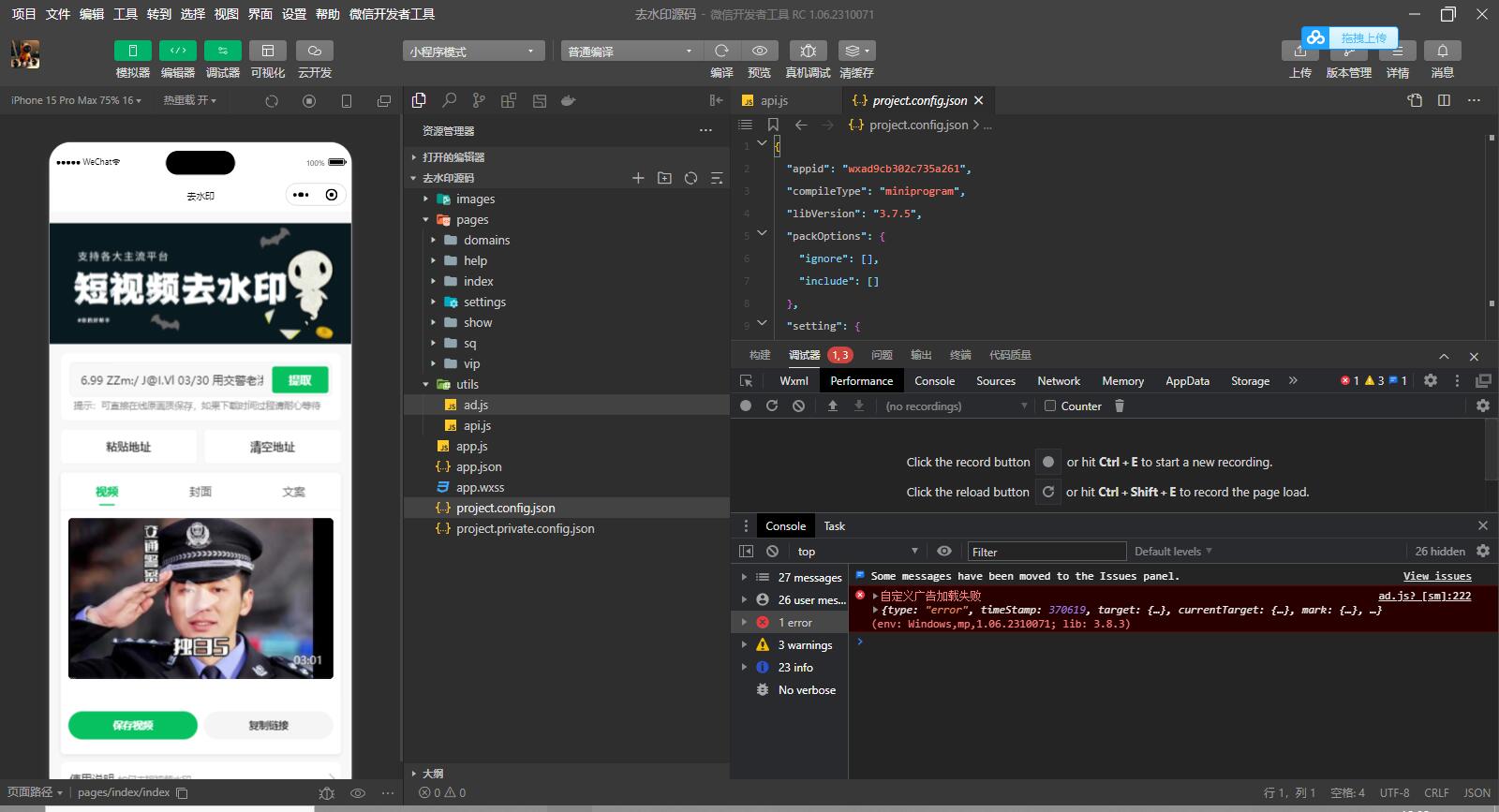




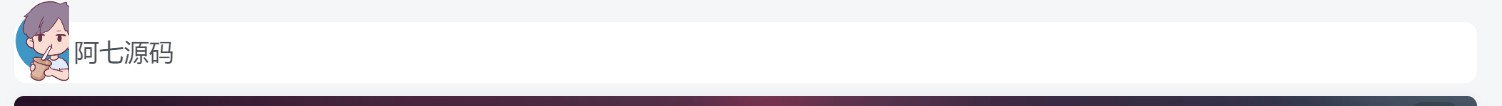





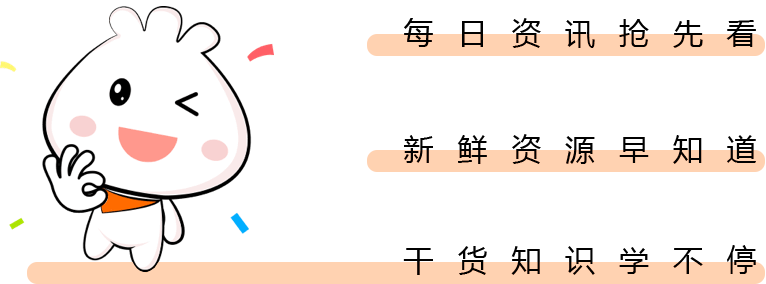
暂无评论内容